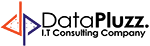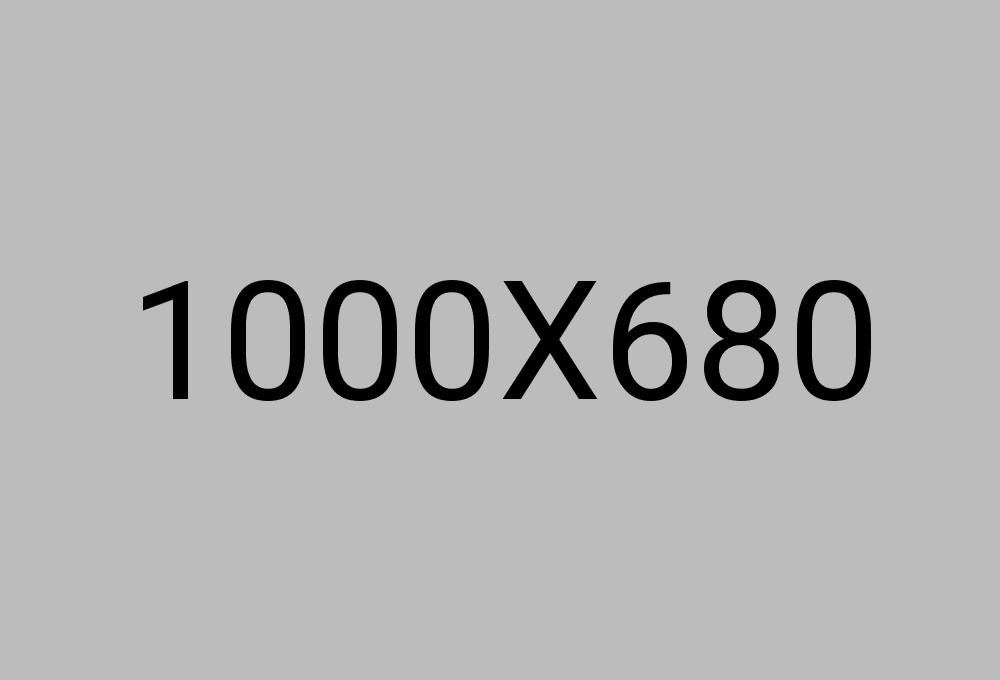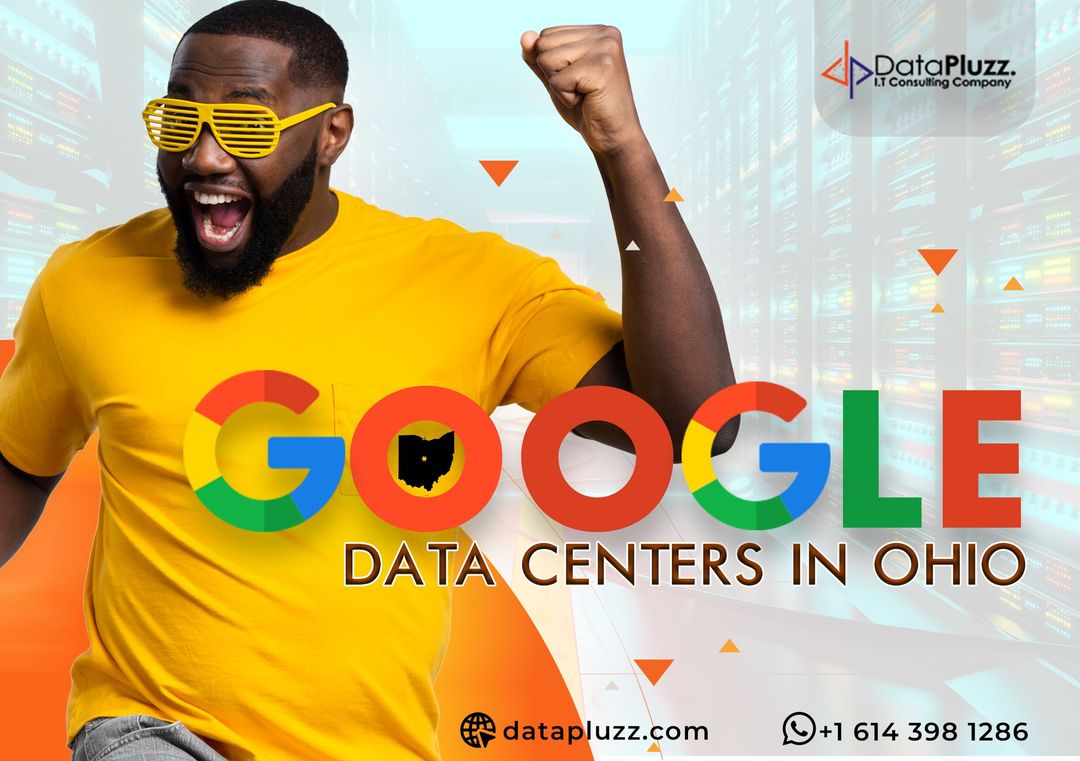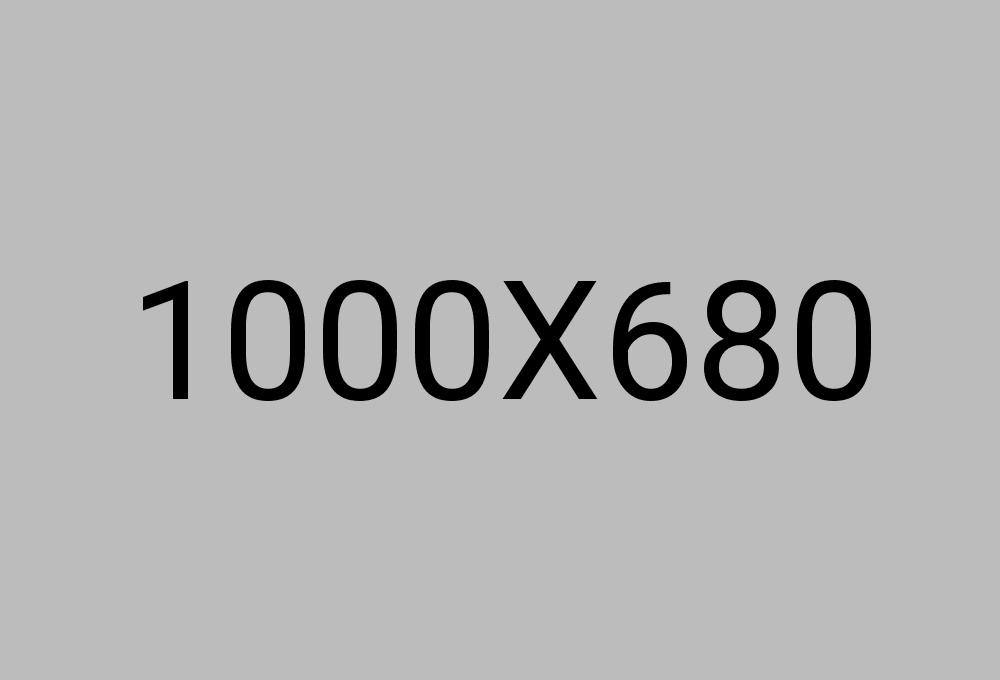
Speed up Reports with DAX Functions
Power BI is a powerful data analytics tool that enables users to create interactive reports and dashboards from various data sources.
DAX (Data Analysis Expressions) is a formula language used in Power BI to create custom calculations and aggregate data. DAX functions can be used to speed up Power BI reports by optimizing data models, reducing the number of calculations needed, and improving query performance.
In this response, we will discuss some of the DAX functions that can help speed up Power BI reports.
- CALCULATE Function
The CALCULATE function is one of the most used DAX functions in Power BI. It is used to modify the filter context of a calculation and can be used to optimize calculations by reducing the number of calculations needed. The CALCULATE function can also be used to calculate values based on multiple conditions, which can improve query performance.
- FILTER Function
The FILTER function is used to filter data based on a condition or set of conditions. It can be used to optimize queries by reducing the amount of data that needs to be processed. This function is also useful for creating dynamic filters that can change based on user input or other factors.
- SUMX Function
The SUMX function is used to iterate over a table and calculate the sum of a column for each row in the table. It is useful for calculations that require iterating over large data sets and can improve query performance by reducing the number of calculations needed.
- DISTINCTCOUNT Function
The DISTINCTCOUNT function is used to count the number of unique values in a column. It can be used to optimize queries by reducing the amount of data that needs to be processed. This function is also useful for creating dynamic filters that count the number of distinct values based on user input or other factors.
- SWITCH Function
The SWITCH function is used to evaluate a series of conditions and return a value based on the first condition that is true. It can be used to optimize calculations by reducing the number of nested IF statements needed. The SWITCH function can also be used to create dynamic measures that change based on user input or other factors.
- RELATED Function
The RELATED function is used to retrieve data from a related table in a data model. It can be used to optimize queries by reducing the amount of data that needs to be processed. This function is also useful for creating dynamic measures that retrieve data from related tables based on user input or other factors.
- AVERAGE Function
The AVERAGE function is used to calculate the average of a column of data. It can be used to optimize queries by reducing the amount of data that needs to be processed. This function is also useful for creating dynamic measures that calculate the average of a column based on user input or other factors.
In conclusion, DAX functions are an essential tool for creating optimized and efficient Power BI reports. By using DAX functions such as CALCULATE, FILTER, SUMX, DISTINCTCOUNT, SWITCH, RELATED, and AVERAGE, users can significantly improve the performance of their reports. These functions can help to optimize data models, reduce the number of calculations needed, and improve query performance, making Power BI reports faster and more responsive.