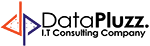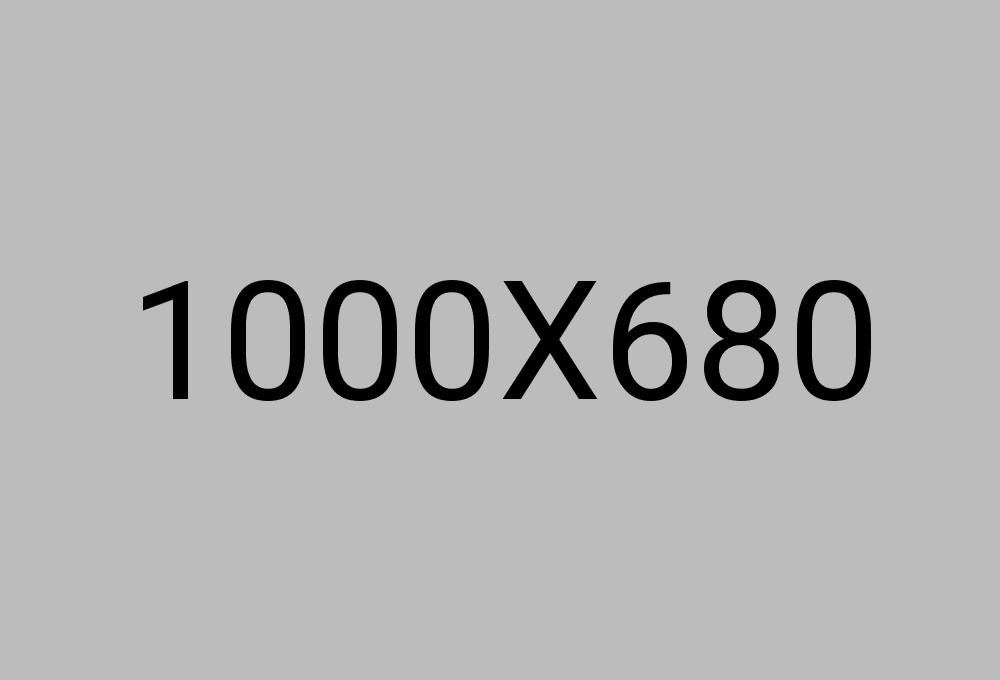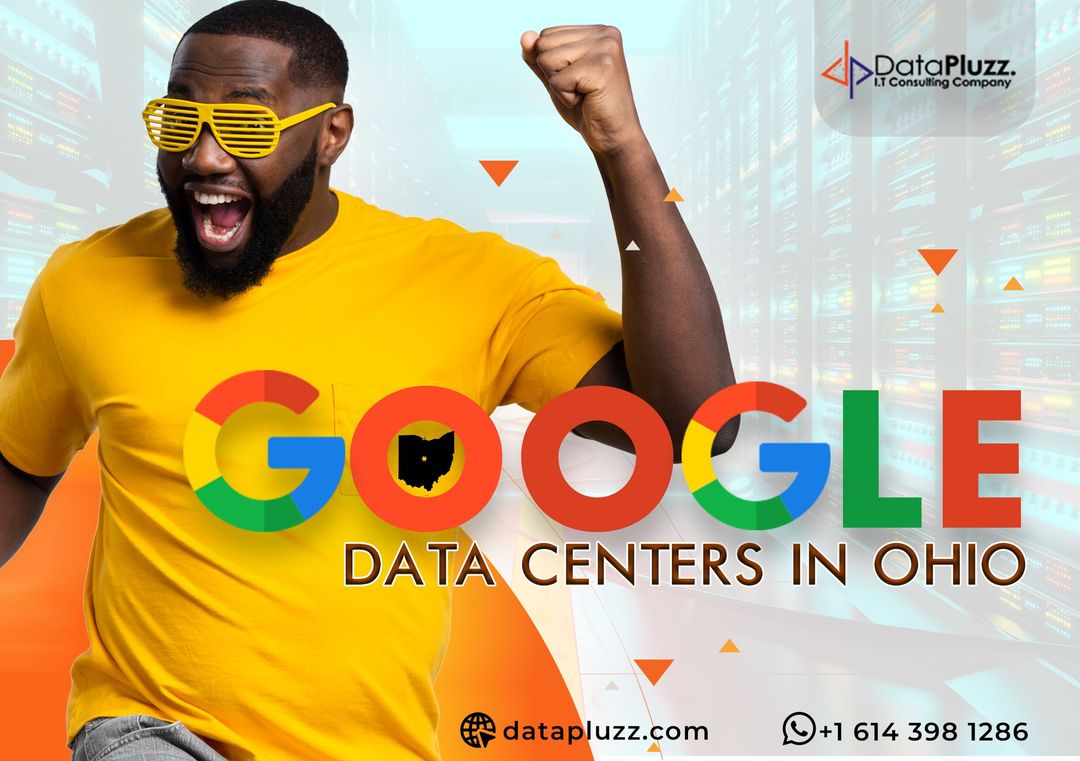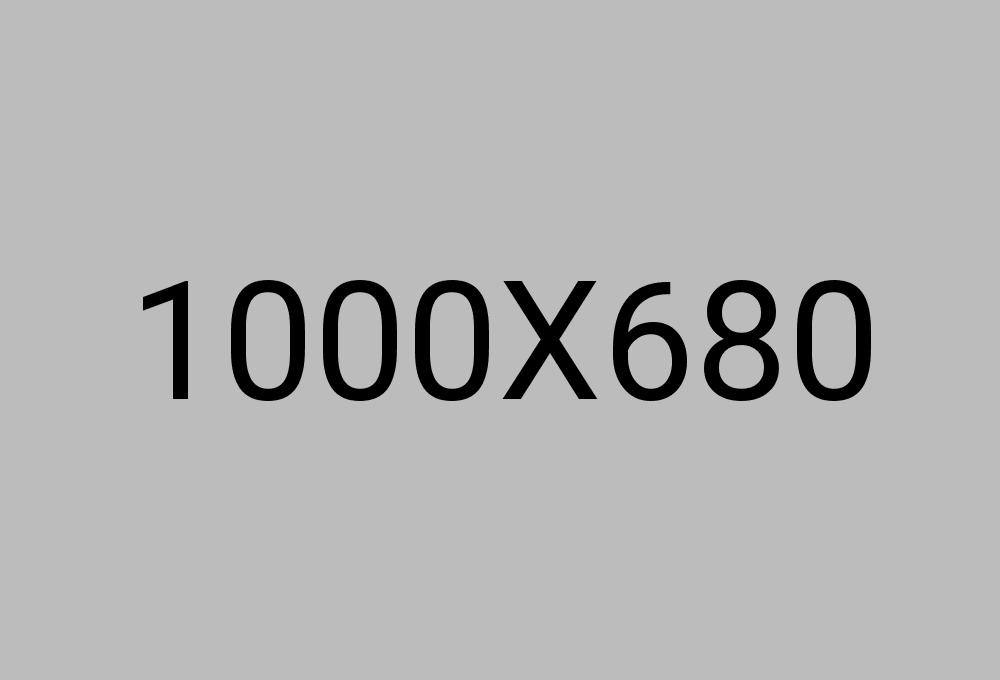
Power BI Report Optimization: Tips and Best Practices
Power BI is a powerful tool for data visualization and reporting, but creating reports that are both visually appealing and performant can be a challenge. Slow report load times and poor user experience can deter users from adopting solutions as part of their everyday workflow.
In this blog post, we will walk through some best practices and tips for optimizing Power BI reports.
- Minimize Visuals
When creating your report, try to use as few visual elements as possible. This will decrease the number of calculations that Power BI is performing when rendering your report. An example of this would be using a multi-row card when showing multiple KPIs instead of using multiple single-value cards.
- Use Performance Analyzer
Power BI has a built-in way for you to analyze the performance of your reports. In the View ribbon, you can find the Performance Analyzer. By opening this pane and clicking Record, this will show you how fast your report renders when performing different actions. This can help you identify which visuals or queries are causing performance issues.
- Optimize Data Model
The data model is the main source of most performance issues. Analyze your performance by identifying and locating any bottlenecks. You can speed up your data model by reducing the number of tables, columns, and relationships. You can also use calculated columns and measures to pre-aggregate data and reduce the number of calculations needed at runtime.
- Evaluate Custom Visual Performance
Be sure to put each custom visual through its pace to ensure high performance. Poorly optimized Power BI visuals can negatively affect the performance of the entire report.
- Apply the Most Restrictive Filters
When designing your report, apply the most restrictive filters first. This will reduce the amount of data that needs to be processed and improve report performance.
- Use DirectQuery Sparingly
DirectQuery can be a powerful tool for real-time data analysis, but it can also negatively impact report performance. Use DirectQuery sparingly and only when necessary.
- Use Query Folding
Query folding is a technique used by Power BI to optimize query performance. It involves pushing as much of the query processing as possible back to the data source. Use query folding whenever possible to improve report performance.
In conclusion, optimizing Power BI reports is a complex topic, but there are plenty of actions you can take to improve report performance without needing to be a seasoned professional. By following these best practices and tips, you can create reports that are both visually appealing and effecient, gaining trust with stakeholders and ensuring user adoption.